Authorising an Agent to Help You With HMRC
Completing tax returns on your own can be tricky, especially if you know very little about the world of HMRC and tax. The good news is you can seek help – whether that be from a professional agent, a friend, or a family member. You’ll need to tell HMRC that this person has your permission to act as an agent on your behalf. In this article we explain how you go about authorising them, and who can act as an agent for your tax matters.
Who can deal with HMRC on my behalf?
You can authorise a paid agent, family member, or friend to deal with HMRC on your behalf. When you ‘authorise’ someone, you’re letting HMRC know they have permission to discuss your tax affairs with the person you appoint. HMRC won’t be able to share this information if you don’t approve it.
A paid agent is most commonly a professional accountant or a tax advisor, but you can also authorise a friend or relative to manage your taxes online as a ‘trusted helper’.
Alternatively, if you need someone to help you talk to HMRC, ask questions, or fill out your tax forms, you can authorise a friend, family member, or voluntary organisation to act as an intermediary between you and HMRC, while still having control of your tax affairs.
Is my authorised agent responsible for my tax?
Although you are giving permission for a tax agent or adviser to act on your behalf, you still retain full responsibility for your tax affairs and any dealings with HMRC. Yes, you have an agreement with your agent to make submissions correctly and on time, but should they fail to do so, any HMRC penalties will be issued to you, not your agent. So choosing a reliable, professional accountant is essential!
How do I authorise my agent to complete my tax returns?
You’ll need to ensure they meet HMRC’s standards for agents before allowing them to act on your behalf with HMRC. Once you’re satisfied they meet the requirements, your agent will normally talk you through the authorisation process.
There are different ways they can get authorisation from you, including:
- A digital handshake (this is where your agent sends you a link that allows you to authorise them to deal with HMRC on your behalf)
- Online
- Authorising them through your business tax account
- Paper 64-8 form
How do I authorise a trusted helper to manage my tax online?
A trusted helper may be beneficial for you if you would like a friend or family member to double-check that you:
- Are paying the correct amount of income tax
- Have updated your personal tax account
- Have claimed any tax refunds you’re eligible for
A trusted helper can ensure everything is up to date on your account and, most importantly, accurate. That way, you can avoid any run-ins with HMRC.
Once you’ve chosen a friend or family member to help you with taxes, they’ll need to register to manage your tax online.
Can I get someone to help me with my taxes short term?
You may need help with your tax returns temporarily but don’t fancy hiring an accountant or asking a friend to become a trusted helper of your account. If you’re looking for short-term help, you’ll need to meet with the person you’ve asked and call HMRC together. This is so they can both identify the person who will be assisting you, while also confirming you’re happy for them to represent you.
Can I have multiple tax agents?
Yes, you can hire different agents for different taxes. For example, one agent could assist you with your Corporation Tax while the other deals with PAYE. It’s completely up to you, but you’ll need to ensure they are authorised and HMRC is aware.
How can I change or remove my tax agent’s authorisation?
Removing a tax agent from your account is pretty straightforward, but varies depending on how you authorised them, and what they’re authorised for.
Removing an agent’s authorisation after a digital handshake
If you authorised them through a digital handshake for things such as Making Tax Digital for VAT, or for managing a trust or estate, you need to remove them by:
- Logging into your business tax account
- Then clicking ‘Manage account’ at the top of the page
- Selecting ‘Who can deal with HMRC for you’
- Selecting ‘Remove authorisation’
- Clicking ‘Yes’ to confirm you want to remove your agent’s authorisation
- Then hit ‘Continue’
If your agent deals with more than one type of tax for you, and you want them removed from both, select ‘View who can deal with HMRC for you.’
Removing an agent after authorising them to complete your Self Assessment and Company Tax Return
To remove them you:
- Log into your business tax account using your Government Gateway ID and password
- Head to ‘Manage account’
- Scroll to tax agents and click on ‘Add new or change tax agents’
- Select the tax you’d like to remove the agent from
- Click ‘Manage agents’
- Select ‘Remove’
- Then you need to select ‘Remove agent’
If you need to remove your agent from more than one tax service, select ‘Return to list of taxes and schemes.’
Your accountant can talk you through the process of authorising an agent. If you don’t have one yet, you can find out more about our online accountancy services by calling us on 020 33455 4047, or get an instant quote online.
Want to learn more?
Subscribe to our newsletter to get accounting tips like this right to your inbox

Read more posts...

Company Name Registrations, Compared
5th January 2026The art of the company name. It’s a tough one to get right. Everyone wants to stand out, but developing the most…
Read More
Staff Spotlight: James McMahon, General Admin
2nd January 2026Give an overview of the duties, functions, and responsibilities of your job. Processing forms that have been sent in by clients, and…
Read More
December 2025 Client of the Month: Honesty For Your Skin
23rd December 2025This month we spoke to Cheryl, owner of Honesty For Your Skin. Honesty For Your Skin | Instagram Hey Cheryl! Tell…
Read MoreConfirm Transactions
The number of monthly transactions you have entered based on your turnover seem high. A transaction is one bookkeeping entry such as a sale, purchase, payment or receipt. Are you sure this is correct?
Please contact our sales team if you’re unsure
VAT Returns
It is unlikely you will need this service, unless you are voluntarily registered for VAT.
Are you sure this is correct?
Call us on 020 3355 4047 if you’re not sure.
Bookkeeping
You will receive our bookkeeping software Pandle for free, as part of your package.
You can use this to complete your own bookkeeping, or we can provide a quote to complete your bookkeeping for you.
Please select and option below:
Call us on 020 3355 4047 if you’re not sure.