How Do I Pay My Self Assessment Tax Bill?
There are several ways that you can pay what you owe for Self Assessment, including through Direct Debit, by making a transfer, paying with a card, or even through your tax code if you work for an employer.
Making a Self Assessment payment to HMRC
HMRC will calculate your bill once you submit your Self Assessment tax return. They will accept payments:
- Through your online tax account, using a debit or corporate credit card
- Through your bank, using your online bank account, or by going into a branch with an HMRC paying-in slip
- Over the phone
- By Direct Debit
- Through your tax code
If you make a payment directly to HMRC, remember to include your UTR number as a reference so they know who to allocate it to!
Paying your tax bill through your tax code
You might be able to pay your Self Assessment tax bill through your tax code if you work for an employer who deducts tax from your earnings under PAYE.
This means that you can spread your tax bill across twelve months, as long as you meet the criteria to be eligible. Just be aware that this means your tax code will change (and so your employer will be aware of the change and may question it!).
Making payments on account
If your tax bill for Self Assessment is more than £1,000 then you’ll usually be asked to make advance payments towards the following year’s tax bill – known as making payments on account. The first instalment will be half of the current year’s bill and is due at the same time, so it can be a bit of a shock if you’re not prepared!
What is the payment deadline for Self Assessment?
Unless you arrange to have the tax which you owe collected through your tax code, you’ll need to pay your 2023/24 Self Assessment tax bill and any payments on account by midnight on 31st January 2025.
What happens if I can’t pay my Self Assessment tax bill?
Depending on how much you owe and when it was due, you may be able to make a Time to Pay agreement if you’re having trouble paying your Self Assessment tax bill. It’s better to contact HMRC as soon as possible so you can discuss the best way to make affordable re-payments.
Learn more about our online accounting services for businesses. Call 020 3355 4047 to chat to the team, and get an instant online quote.
Want to learn more?
Subscribe to our newsletter to get accounting tips like this right to your inbox

Read more posts...

April 2024 Client of the Month: Pro-Logist ltd
23rd April 2024This month we spoke to Silvia, Managing Director of Pro-Logist ltd! Pro-Logist ltd | LinkedIn Hey Silvia! Tell us about your business Pro-Logist,…
Read More
The Self-Employed Guide to Retirement Planning
19th April 2024Pension planning is often something we forget about until later in life, but the earlier you think about it, the better. Everyone…
Read More
14 Accountancy Terms Explained for Startups
17th April 2024Starting a business can be complicated enough, especially with all the new lingo that crops up along the way. In this article…
Read MoreConfirm Transactions
The number of monthly transactions you have entered based on your turnover seem high. A transaction is one bookkeeping entry such as a sale, purchase, payment or receipt. Are you sure this is correct?
Please contact our sales team if you’re unsure
VAT Returns
It is unlikely you will need this service, unless you are voluntarily registered for VAT.
Are you sure this is correct?
Call us on 020 3355 4047 if you’re not sure.
Bookkeeping
You will receive our bookkeeping software Pandle for free, as part of your package.
You can use this to complete your own bookkeeping, or we can provide a quote to complete your bookkeeping for you.
Please select and option below:
Call us on 020 3355 4047 if you’re not sure.