Dealing With Late Payments in a Business
The work is done and now you’re just waiting to be paid. But as the days go past, the silence from your customer or client is deafening and the uneasiness starts to grow. Late payments and trade debtors can bring big headaches for small businesses, but there are things that might help mitigate the risk, and deal with it if it does happen.
Late payments and cash flow
Unfortunately, late payments often mean money leaves your business before more comes in. This can, understandably, create a fair bit of strain. Where possible, try to take steps that leave your cash flow healthy enough to tide you over if payments from clients aren’t forthcoming.
A good way to do this is to regularly update your cash flow forecast so you can plan your financial situation accurately. It’s also worth checking in with your customers to see if they’re experiencing any financial difficulties that make late payment (or even worse, non-payment) more likely. Make a plan based on your current financial position and revisit it often so you can spot any variances.
What steps can I take to minimise late payments?
Prevention, as they say, is always better than cure. By taking a few steps early on, you could save yourself a world of pain later. From pre-deadline reminders to updated credit terms, there are plenty of options available.
Get to know your customers
A good relationship between your business and your customers goes a long way. It can keep communication flowing if they run into difficulties and builds trust. You also stand a better chance of spotting any potential issues before they arise. Regularly reviewing your debtor report will help you understand what they’re really like to do business with!
Agree payment terms from the outset
Setting out invoice payment terms clearly, from the beginning, can go a long way towards minimising any awkward conversations in the future. You’ll know when to reasonably expect the payment, which is essential for financial planning, and means you can send pre-emptive payment reminders leading up to the deadline (and possibly more sternly worded ones after it!). You might also consider:
- Charging a deposit up front for work
- Adding fees for late payment
- Reducing the length of your payment terms
- Offering a discount for early payment
For longer contracts you might consider setting a payment schedule to improve cash flow for all involved, allowing your customer to spread the bill across a series of payments, whilst giving you regular income rather than waiting for payment on completion.
Whatever it looks like for your business, get your invoicing and payment terms set in stone early so everyone knows where they stand.
Make sure your invoices are prompt and correct
When you’re sending out lots of different invoices regularly, it’s easy to make a mistake. Accurate invoices stand much more chance of being processed quickly, but errors can cost you serious time and money.
Check and double check each invoice thoroughly before sending. Make sure the correct bank details are on there, as well as a breakdown of the work that has been completed (or products supplied).
The more detail you can give on your invoices the better, but accuracy really is key. And of course, make sure you are sending your invoice to the correct person within the business you’re sending it to. Otherwise, you risk it ‘going round the houses’ which tends to delay payment even more. And don’t forget to mention the payment methods you accept!
My customer’s payment is late. What’s the first step I should take?
You need a reliable system in place to deal with late payments swiftly – and preferably before it escalates to the debt recovery stage. Follow up any non-payment with an email, a letter and a phone call. Often customers have simply forgotten to pay, and a friendly reminder does the trick.
No joy. What should I do next?
If you still haven’t had any luck, it’s worth sending at least one email as a follow up. You might want to give them a call too. Be firm but polite and try not to let any emotion get in the way. Don’t damage the good relationship you’ve built up! After all, it’s not usually the case that they don’t want to pay you, it’s that they’re struggling to pay for some reason.
During your chasing, it may come to light that your customer is having financial difficulties. Where this is the case, see if you can come to an arrangement where they pay in instalments or through a payment plan.
After all this, the amount of money owed and how late it is will determine your next steps. Unfortunately, if you’re still not getting anywhere, you might need to consider legal action.
Charging interest on late payments
Get in touch with your client in writing to tell them you will be looking to charge interest on the outstanding payment, as per your statutory right. This interest may be set up to 8% over the Bank of England base rate. You may also seek compensation relating to debt recovery costs under Late Payment legislation. Make sure they are clear that unless payment is made immediately you will be taking legal action where necessary.
Pause or cancel work
If they still don’t pay, stop any further work for them until payment has been made. Your work (or service/product) will likely be valuable to them, and they may not want to lose your support.
Is it still worth the effort?
Think about the commercial reality. If your client has no available funds or is insolvent, further action probably won’t help. Again, if you’re aware that severe financial difficulties or insolvency are at play, seek legal advice.
Taking legal advice for late payments
Your customer still isn’t paying, and the payment deadline has long passed. Now what? This might be the point where you consider taking legal advice so you can plan what route to take next.
If the amount owed is particularly large, or you’re worried the customer will struggle to pay at all, you need a procedure in place to follow. This will also help you stay consistent if the problem ever arises again!
Learn more about our online accounting services for businesses. Call 020 3355 4047 to chat to the team, and get an instant online quote.
Want to learn more?
Subscribe to our newsletter to get accounting tips like this right to your inbox

Read more posts...

July 2024 Client of the Month: AddVitality Ltd
18th July 2024This month we spoke to Andrew, owner of AddVitality Ltd! AddVitality | Facebook | YouTube | LinkedIn Hey Andrew! Tell us about your business…
Read More
What is the VAT Reverse Charge?
17th July 2024VAT can be daunting for any type of business. From ensuring you’ve registered before you reach the threshold, to recalculating your prices…
Read More
Claiming R&D Tax Relief for Businesses
15th July 2024Limited companies involved in research and development (R&D) activities may be able to claim different types of tax relief against their Corporation…
Read MoreConfirm Transactions
The number of monthly transactions you have entered based on your turnover seem high. A transaction is one bookkeeping entry such as a sale, purchase, payment or receipt. Are you sure this is correct?
Please contact our sales team if you’re unsure
VAT Returns
It is unlikely you will need this service, unless you are voluntarily registered for VAT.
Are you sure this is correct?
Call us on 020 3355 4047 if you’re not sure.
Bookkeeping
You will receive our bookkeeping software Pandle for free, as part of your package.
You can use this to complete your own bookkeeping, or we can provide a quote to complete your bookkeeping for you.
Please select and option below:
Call us on 020 3355 4047 if you’re not sure.