Getting Ready for MTD Income Tax (MTD IT)
The next phase of Making Tax Digital is rapidly approaching for sole traders and landlords who need to report money they get from self-employment and property. The new system, Making Tax Digital for Income Tax (MTD IT for short), will start to replace the existing Self Assessment process from April 2026 for some taxpayers.
What is Making Tax Digital for Income Tax?
MTD IT is the forthcoming phase of the Making Tax Digital schedule, which will gradually take over from the current Self Assessment system. To comply, you’ll:
- Create digital records for all your business transactions
- Use special software to send updates of your business’ income and expenses on a quarterly basis
- Submit a Final Declaration (which replaces the current Self Assessment tax return)
A step-by-step overview of using MTD Income Tax
- Step 1: Check if you need to sign up
- Step 2: Create digital records for your sole trader and property income
- Step 3: Submit quarterly updates for each trade or property business
- Step 4: Send final quarterly update, and make any adjustments as required
- Step 5: Add details about your other income (such as dividends)
- Step 6: Submit your tax return
What counts as a digital record for MTD compliance?
The Making Tax Digital rules talk a lot about keeping ‘digital’ records. This means you’ll need to record your income and expenses using either purpose-built software or in a spreadsheet, rather than a shoebox of receipts or a paper ledger book.
Is anyone exempt from MTD IT?
You can apply for an exemption against using Making Tax Digital for Income Tax if it’s not practical for you to keep and submit digital records due to age, disability, or location, or if it’s incompatible with your religious beliefs. The exemption list also currently includes:
- Partnerships
- Trusts and estates, and trustees of registered pension schemes and non-resident companies
- Those who have Power of Attorney
- Entertainers and sportspeople who are non-UK resident and who don’t have any other UK income which qualifies for MTD Income Tax
- Taxpayers who do not have a UK NI number
- Trustees of charitable trusts or exempt unauthorised unit trusts
- Taxpayers claiming qualifying care relief (like foster carers) for that source of income only
- Lloyds underwriters, ministers of religion, distributions to shareholders in real estate investment trusts or to participants in open-ended investment companies
- Taxpayers who claim Married Couples Allowance or Blind Persons Allowance
Check if you need to register
You might not need to register for MTD rules straight away, so it’s well worth taking a moment to figure out if MTD Income Tax applies to you, or will do in the near future.
Check the total amount of income you receive as a sole trader (adding together the total turnover if you have multiple sole trader businesses) and/or money you earn as a landlord. If the total amount is more than:
- £50,000 during the 2024/25 tax year – follow the rules from April 2026
- £30,000 during the 2025/26 tax year – follow the MTD IT rules from April 2027
- £20,000 during the 2026/27 tax year – follow the rules from April 2028
For example
In 2024/25 your annual turnover is £20,000 for one business, £25,000 for another, and you also earn £6,000 from rental income, so your total income is £51,000. You’ll report all this in your 2024 to 2025 tax return (which is due by 31st January 2026) and start using MTD Income Tax from April 2026.
What income qualifies for MTD Income Tax?
If you’re both a landlord and a sole trader, the threshold will apply to the income you make from both. So, if you earn £40,000 from self-employment and £25,000 from property in a single tax year, your total qualifying income is £65,000 and you’ll need to follow the rules for MTD.
Working out your qualifying income for MTD Income Tax
HMRC will use the figures from your previous year’s tax return to assess your qualifying income. For example, to decide if MTD IT applies to you from April 2026, they will use your Self Assessment tax return for 2024/25 (6th April 2024 - 5th April 2025) which you must submit by 31st January 2026. Only the income relating to sole trader activities and property will count towards your qualifying income.
Your Self Assessment tax return might include other sources of income, such as dividends or Capital Gains, but these won’t be included in the calculation for qualifying income as far as MTD Income Tax is concerned (but you will need to report them – we’ll come back to this).
If you find yourself below this threshold, you can continue to send Self Assessment tax returns as normal until any other changes are made. That said, some businesses are already signing up for MTD IT, and you can check if you’re able to volunteer through your software provider.
Sending MTD Income Tax updates every quarter
You’ll send updates throughout the year, declaring your income and expenses for each update period. The standard update periods follow the tax year (6th April – 5th April) but you can choose to send calendar updates which end on the last day of the month. It’s very important you speak to your accountant if you decide to choose this option!
The deadline to send an update to HMRC is the 7th day of the month after that update period ends. After you submit the first update of the year, each subsequent update will include the new update period as well as everything from the year so far. So don’t be alarmed when the dates in the table below look like they don’t follow on from each other!
| Time Period Covered by Update | Deadline to Submit Update |
| 6th April to 5th July | 7th August |
| 6th April to 5th October | 7th November |
| 6th April to 5th January | 7th February |
| 6th April to 5th April | 7th May |
Do I need a separate quarterly return for each trade or property?
Yes, you will need to send a separate quarterly update for each business. For instance, if you run a sole trader business and also have income from a single property, you will make eight quarterly submissions throughout the year, and then one tax return.
Are MTD updates the same as an MTD Income Tax Return?
No, the quarterly updates you send throughout the year are separate to the final tax return. The updates tell HMRC about the income and spending relating to each sole trader business or property you get income from. Your final tax year connects all of these income sources together, and will also include any other income you get, too.
For example, if you receive dividends because you’re a shareholder then you won’t need to include these on your quarterly update, but you will need to put them on your tax return.
What is the deadline for an MTD Income Tax return?
Once your final quarterly update has been submitted, you have until 31st January to submit your MTD Income Tax return (the same deadline as a Self Assessment tax return). For example, if you use MTD Income Tax for the 2026/27 tax year your deadlines will be:
- First quarterly update (covering 6th April to 5th July 2026): 7th August 2026
- Second quarterly update (covering 6th April to 5th October 2026): 7th November 2026
- Third quarterly update (covering 6th April 2026 to 5th January 2027): 7th February 2027
- Final quarterly update (covering 6th April 2026 to 5th April 2027): 7th May 2027
- MTD Income Tax Return for the 2025/26 tax year: 31st January 2028
How do I report other income sources?
You will still use MTD Income Tax to report income from other sources (such as pensions or dividends) if your qualifying income means using MTD Income Tax is mandatory – but you won’t need to include those other types of income in your quarterly updates. Instead, you’ll send quarterly updates about your qualifying sole trader and property income, and then report everything else annually as part of the year-end tax return – which you send once all your quarterly updates have been submitted and finalised.
MTD Income Tax penalties
MTD Income Tax will issue penalties using a points based system for late submissions. Late payment penalties are based on a percentage of what you owe.
Penalties for late MTD Income Tax updates
Penalties aren’t being issued if you’re late submitting a quarterly update during the testing phase or in the 2026/27 tax year, but they will be issued after that.
Missing your deadline to submit an update will receive a point, and a £200 penalty is applied if you receive four points. Points are reset to zero if you make all your submissions on-time in the following 12 months (and have submitted anything that was outstanding).
Penalties for late MTD Income Tax Returns
Your MTD Income Tax Return is due annually. Missing the deadline earns you a point, and a £200 penalty is applied if you receive two points. Points are reset to zero if you make all your submissions on-time in the following 24 months (and have submitted anything that was outstanding).
Late payment penalties for MTD Income Tax
- 3% of the tax outstanding on day 15 after the due date (increasing to 4% from April 2027)
- A further 3% of the amount owed is charged if the bill still isn’t paid by day 30 (also increasing to 4% from April 2027)
- A further 10% per year for every day tax is unpaid after day 30
Planning your transition to MTD
There are several steps you can take now, which will help you get your business ready for the move to Making Tax Digital. We go over a few of these below.
Go digital as soon as possible
Even if you’re not joining MTD just yet, getting started with digital record keeping now will make things easier! Look for online accounting software (like our very own Pandle!) which is fully compliant with Making Tax Digital.
This type of software allows you to automate a lot of your bookkeeping processes. If you have an accountant, chat with them about the software they’d recommend and what they’re going to do to help you through this process – you won’t be in this alone!
Adjust your accounting periods if you have more than one business
The quarterly updates you need to submit will align with the tax year, so you might want to consider adjusting your accounting periods if they don’t already follow this pattern. This can be trickier than it sounds, so discuss it with your accountant first.
Need an accountant to prep you for Making Tax Digital? We’ve got you covered! Call our expert team on 020 3355 4047 or get an instant quote online.
Want to learn more?
Subscribe to our newsletter to get accounting tips like this right to your inbox

Read more posts...

The Accountancy Partnership – Our Positive Reviews
16th February 2026We’re proud of our customers’ reviews here at The Accountancy Partnership The reviews we receive from our customers show how hard we…
Read More
Maternity Pay for Self-Employed People
15th February 2026As a self-employed person you might be eligible to get Maternity Allowance payments for up to 39 weeks. It’s different to Statutory…
Read More
National Insurance for the Self-Employed
14th February 2026If you work for your own self-employed business, then you may need to pay National Insurance on the profits that you earn….
Read MoreConfirm Transactions
The number of monthly transactions you have entered based on your turnover seem high. A transaction is one bookkeeping entry such as a sale, purchase, payment or receipt. Are you sure this is correct?
Please contact our sales team if you’re unsure
VAT Returns
It is unlikely you will need this service, unless you are voluntarily registered for VAT.
Are you sure this is correct?
Call us on 020 3355 4047 if you’re not sure.
MTD IT Quarterly Updates
Your final, end of year MTD Income Tax submission is included in your fee, without this add-on service.
We would recommend you submit the quarterly updates yourself using Pandle or alternative bookkeeping software.
However, if you would prefer us to submit these quarterly updates for you, there is an additional fee of £35.00 per month.
Call us on 020 3355 4047 if you’re not sure.
Bookkeeping
You will receive our bookkeeping software Pandle for free, as part of your package.
You can use this to complete your own bookkeeping, or we can provide a quote to complete your bookkeeping for you.
Please select and option below:
Call us on 020 3355 4047 if you’re not sure.