What is a P45?
A P45 form is an official document given to an employee by their employer at the end of their employment. It normally includes the employee’s tax code, gross pay, how much tax they have paid, and the employer’s details.
What is a P45 used for?
Employers normally request a P45 when they take on a new member of staff so they know which tax code to operate against their salary. This information helps an employer to deduct the right amount of tax each time they pay their new employee.
Not every new starter will have a P45 – for example if this is their first job – so you’ll need to ask them to complete a New Starter Checklist instead (but yes, you can still take them on without a P45!).
Who issues a P45?
A P45 is issued by an employer at the end of employment. For example, if a member of staff puts in their notice or is dismissed, you’ll need to issue them with a P45. You can also issue a P45 to an employee if they’re leaving for another reason, such as retirement.
How do I issue a P45?
As an employer you’ll normally be able to issue a P45 using your payroll software (or ask your accountant or payroll provider to do this for you). If you don’t use software, you can use HMRC’s free PAYE tools to create a P45 instead.
How long is a P45 valid for?
A P45 is valid during the tax year it was issued in. If your new employee has a P45 for the previous tax year, you’ll need to ask them to complete the New Starter Checklist instead. You can find more guides and templates for employers in our resource centre.
Learn more about our online accounting services for businesses. Call 020 3355 4047 to chat to the team, and get an instant online quote.
Want to learn more?
Subscribe to our newsletter to get accounting tips like this right to your inbox

Read more posts...

December 2025 Client of the Month: Honesty For Your Skin
23rd December 2025This month we spoke to Cheryl, owner of Honesty For Your Skin. Honesty For Your Skin | Instagram Hey Cheryl! Tell…
Read More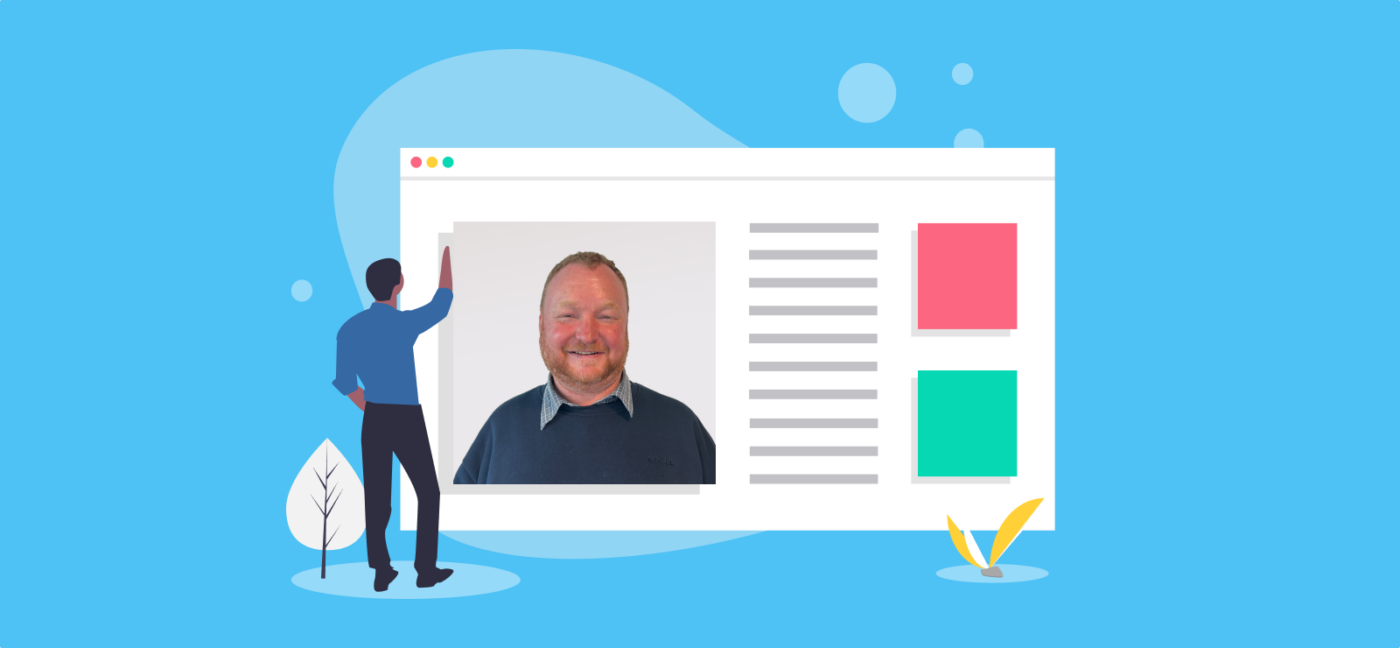
Staff Spotlight: Shawn Halton, Accounts Junior
19th December 2025Give an overview of the duties, functions, and responsibilities of your job. I provide bookkeeping services, VAT returns and annual accounts for…
Read More
The Accountancy Partnership – Our Positive Reviews
15th December 2025We’re proud of our customers’ reviews here at The Accountancy Partnership The reviews we receive from our customers show how hard we…
Read MoreConfirm Transactions
The number of monthly transactions you have entered based on your turnover seem high. A transaction is one bookkeeping entry such as a sale, purchase, payment or receipt. Are you sure this is correct?
Please contact our sales team if you’re unsure
VAT Returns
It is unlikely you will need this service, unless you are voluntarily registered for VAT.
Are you sure this is correct?
Call us on 020 3355 4047 if you’re not sure.
Bookkeeping
You will receive our bookkeeping software Pandle for free, as part of your package.
You can use this to complete your own bookkeeping, or we can provide a quote to complete your bookkeeping for you.
Please select and option below:
Call us on 020 3355 4047 if you’re not sure.