What Is a P60 Used For?
Employers issue a P60 to employees at the end of every tax year. The P60 shows the employee how much their employer has paid them, as well as the tax and NI contributions their employer has deducted for PAYE, in a tax year. It also shows an employee’s tax reference number.
Do I need to keep my P60?
Though your employer should issue payslips each time they pay you, a P60 is a useful document to keep hold of. It shows you what’s been earned (and deducted) in a year, and is often the easiest way to prove what income and tax has been paid.
If you’re self-employed as well as working for an employer then your P60 will help you complete the ’employment details’ section of your Self Assessment tax return.
How do I get a P60?
Your employer will normally issue your P60 after the end of the tax year it relates to (5th April, every year), although you might not get one straight away and your employer has until May to do so. If you don’t receive one, follow this up with your employer.
Do I get a P60 from each employer?
If you have more than one employer, then you’ll receive a separate P60 from each one. The individual P60s will only show the income and tax deductions relating to that employer. If you complete a Self Assessment tax return, don’t forget to include the details of each employer – you’ll need the separate P60s to help you.
Do I have to print my employees’ P60s?
As an employer you can provide your employees with either a digital or paper version of their P60. You’ll need to make sure they receive their copy before 31st May in the same year that the relevant tax year ended.
Do sole traders need to issue themselves a P60?
As a sole trader you’re not technically paying yourself a salary from the business, you’re just left with the profits. Because you’re not an employee, you don’t need to issue yourself with a P60.
Learn more about our online accounting services for businesses. Call 020 3355 4047 to chat to the team, and get an instant online quote.
Want to learn more?
Subscribe to our newsletter to get accounting tips like this right to your inbox

Read more posts...

April 2024 Client of the Month: Pro-Logist ltd
23rd April 2024This month we spoke to Silvia, Managing Director of Pro-Logist ltd! Pro-Logist ltd | LinkedIn Hey Silvia! Tell us about your business Pro-Logist,…
Read More
The Self-Employed Guide to Retirement Planning
19th April 2024Pension planning is often something we forget about until later in life, but the earlier you think about it, the better. Everyone…
Read More
14 Accountancy Terms Explained for Startups
17th April 2024Starting a business can be complicated enough, especially with all the new lingo that crops up along the way. In this article…
Read MoreConfirm Transactions
The number of monthly transactions you have entered based on your turnover seem high. A transaction is one bookkeeping entry such as a sale, purchase, payment or receipt. Are you sure this is correct?
Please contact our sales team if you’re unsure
VAT Returns
It is unlikely you will need this service, unless you are voluntarily registered for VAT.
Are you sure this is correct?
Call us on 020 3355 4047 if you’re not sure.
Bookkeeping
You will receive our bookkeeping software Pandle for free, as part of your package.
You can use this to complete your own bookkeeping, or we can provide a quote to complete your bookkeeping for you.
Please select and option below:
Call us on 020 3355 4047 if you’re not sure.