What is an SA108 Form?
The SA108 form is a supplementary page which sometimes needs to be submitted alongside the paper-based Self Assessment tax return by people reporting capital gains.
Do I need to submit an SA108 form?
If you submit your main Self Assessment tax return using the paper based SA100 form and you need to tell HMRC about any capital gains or losses which you made during the tax year, you may need to include an SA108 form with your return.
Capital gains are the profits you make when you ‘dispose’ of an asset. This usually means that you’ve sold it, but disposing of an asset can also mean that you’ve gifted it to someone else, swapped it, or been compensated for it another way.
You’ll need to pay Capital Gains Tax if the total ‘gain’ you make in a year is more than Annual Exempt Amount – a tax-free allowance for capital gains. The annual thresholds are shown in the table below. You can also estimate your bill using our online Capital Gains Tax calculator.
| Individuals | Trustees | |
| 2025/26 | £3,000 | £1,500 |
Should I complete an SA108 if I do my Self Assessment online?
No, you’ll only need to complete and submit the SA108 form to report Capital Gains Tax if you use the paper-based version of the Self Assessment return. When you complete your tax return online, you’ll be asked a series of questions to tailor your return so that it includes all of the sections that you need.
How do I submit an SA108 form?
You’ll need to download the SA108 form from the HMRC website – make sure you use the correct form for the tax year that you’re reporting!
Once it’s complete, submit it along with your main tax return form and any other supplementary pages to the address shown on the main form.
Learn more about our online accounting services, including support for your Self Assessment. Call 020 3355 4047 and get an instant online quote.
Want to learn more?
Subscribe to our newsletter to get accounting tips like this right to your inbox

Read more posts...

What Does the New Tax Year Mean for My Business in 2026/27?
5th February 2026Understanding the tax and policy changes coming into effect from April 2026 The start of a new tax year often brings several…
Read More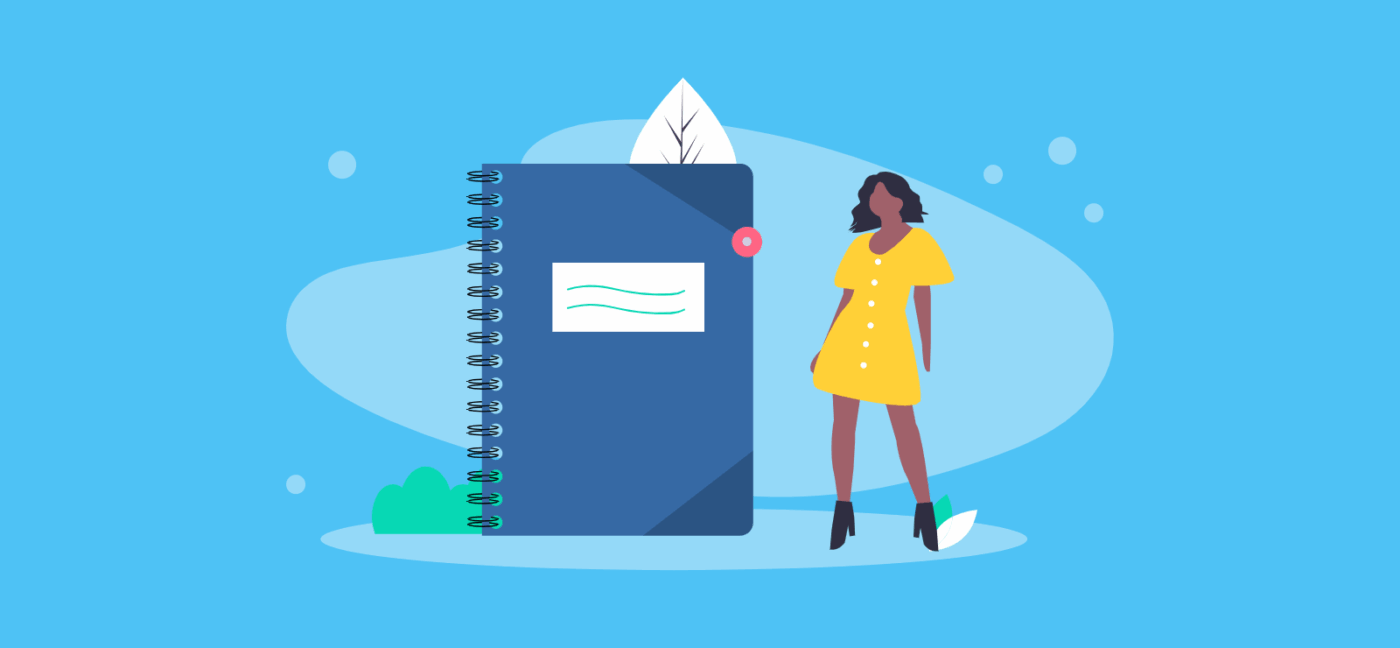
Side Hustle Ideas
3rd February 2026Side hustles are everywhere these days – it feels like almost everyone has one. If you’re thinking it might be your turn…
Read More
Comparing Caroola and The Accountancy Partnership
29th January 2026If you’re a business searching for a new accountant at the moment, then The Accountancy Partnership is most likely already on your…
Read MoreConfirm Transactions
The number of monthly transactions you have entered based on your turnover seem high. A transaction is one bookkeeping entry such as a sale, purchase, payment or receipt. Are you sure this is correct?
Please contact our sales team if you’re unsure
VAT Returns
It is unlikely you will need this service, unless you are voluntarily registered for VAT.
Are you sure this is correct?
Call us on 020 3355 4047 if you’re not sure.
Bookkeeping
You will receive our bookkeeping software Pandle for free, as part of your package.
You can use this to complete your own bookkeeping, or we can provide a quote to complete your bookkeeping for you.
Please select and option below:
Call us on 020 3355 4047 if you’re not sure.