‘Dear Sirs…’ and Other Email Clangers to Avoid in Business
In today’s digital world, the way you communicate online is often the first impression you give someone of your business. No matter who they are, the way you communicate with them speaks volumes about what it’s like to do business with you. Which is why, in the age of viral content, a real clanger of an email can do a lot of damage to your reputation. This article looks at some of the most common email faux pas, and offers our top tips for better email etiquette.
Dear Sirs…
‘Dear Sirs’ was once an acceptable way of starting emails and letters if you weren’t sure who you were addressing. ‘Dear Sir or Madam’ is its slightly more inclusive counterpart. These days the Dear Sirs approach is an email no-go for two very good reasons.
- Firstly, it’s such an impersonal way to begin your message.
- Secondly, it fails to be inclusive of gender identities and personal pronouns.
In fact, one of Britain’s most illustrious law firms, Freshfields Bruckhaus Deringer, has forbidden the use of ‘Dear Sirs’ in all its communications and legal documentation. It’s safe to say that you should consider avoiding it too.
To emoji, or not to emoji… that is the question
Emails littered with emojis can evoke “perceptions of low competence”. No matter how valid or informed your email, you risk devaluing it if there are emojis throughout.
That’s not to say that emojis should be banned from emails entirely; for some brands there’s a valid place for them in external email marketing. If emojis align with your brand identity, then great! But one should certainly approach the emoji keyboard with extreme caution. For some businesses, those little icons pulling tongues and blowing kisses could be sending out the wrong signal.
Times when emojis might just be acceptable in emails include:
- If they align with your branding and marketing plan
- In some seasonal email marketing campaigns
- Internal communications between friends and close colleagues
- When your demographic is more receptive (i.e. your audience will find it acceptable)
Getting trigger happy with the CC button
Sending an email which copies in a long string of recipients who don’t know each other looks impersonal, kind of lazy, and it’s a data protection disaster. If you can afford to spend some extra time on the task, consider tailoring each of your emails. Recipients are far more likely to react favourably to something which looks unique, even if it isn’t.
Also consider using email clients such as MailChimp. They make the job of tailoring personal emails much simpler, without causing a GDPR nightmare.
Capitalising an entire email
WHEN YOU REALLY WANT TO EMPHASISE A POINT, IT’S TEMPTING TO OVER DO IT WITH THE CAPITAL LETTERS. But it will look like you’re shouting. Whilst tempting to capitalise content to really hammer a message home, overusing the CAPS LOCK can come across as rude and overwhelming.
Accentuate your point more tactfully by making text bold or using italics. Use it sparingly though, or you still run the risk of pushing too hard and irritating the reader. You could always try following up your initial email with a phone call or meeting to discuss the topic in more detail.
Top tips on internal business email etiquette
As well as avoiding the blunders above, try ticking these boxes when sending internal emails around the business.
Always include a subject line
There’s nothing more infuriating than trying to organise an email if a message has no subject line. Subject lines help recipients identify urgent emails for swift action, and which ones to come back to later.
Ask yourself if it could be a quick phone call instead
Staying on the topic of optimising time more efficiently… could that email you’re sending be a quick phone call instead? Or does it even need to be sent?
Remember to set and disable your Out Of Office
Whether it’s an exotic holiday or a morning at the dentist, be meticulous in activating and deactivating your out of office auto-reply. Anyone sending an email will know when they can expect a response, or who to contact if they need an answer right now.
Double check ‘reply’ versus ‘reply all’
Two scenarios for you:
- Click the ‘reply’ button instead of ‘reply all’ and consequently leave somebody important out of the loop
- Click ‘reply all’ rather than ‘reply’ and send a response that is definitely not for everyone’s eyes
It’s easily done, which is why we’ve probably all done it. Keep your email threads in order to avoid crucial information slipping under the radar, or going to the wrong audience. It’s essential for harmonious collaboration.
Sending emojis and kisses
If you’re discussing a salary review or sharing an idea, you might want to stay well away from emojis and strings of kisses. That kind of casual approach doesn’t always pair well in situations that should be taken seriously.
Save the colloquialisms and emoji lingo for your closest contacts and more casual conversations. And only if they use them too! Some people feel uncomfortable with kisses at the end of messages.
External email etiquette for businesses
Sending emails to customers, clients, suppliers, investors… these require even more stringent email etiquette. How you and your business communicates is a massive part of how your brand is perceived.
Avoid generic subject lines and preview text
Keep your subject lines short, sweet, targeted and relevant. They’re more likely to be opened. Subject lines are particularly important when sending email marketing campaigns to your customers. In fact, without a catchy, well-written subject line, your click through rate (CTR) and audience engagement are likely to suffer.
Double and triple check for typos
Nothing dents a first impression like a spelling or grammatical error. Read through your email content multiple times, and then get a fresh pair of eyes to proofread and sense check everything before pressing the send button.
Keep it concise yet comprehensive
A study by popular social media content app Boomerang found that the ideal length for email content is between 50 and 125 words.
Of those analysed:
- Emails of that word count had a 50-51% response rate
- Those with around 25 words had only a 44% response
- Emails with 200 words had only 48%
Keep the content of your emails informative yet concise if you want to engage your recipient.
Keep hyperlinks to a minimum
Stuffing your email content with links runs the risk of your message being flagged as spam. Keep to the rule of three. No more than three links per email, so that your message lands in the main inbox and not in the junk folder.
Whatever you do, don’t bombard
When you’re excited about your product or offering, you’re going to want to shout about it from the rooftops. Taking a more subtle approach will safeguard you from irritating your recipients into pushing that unsubscribe button. Less is almost always more, when it comes to your emails.
To speak to one of the team about our online accountancy services, call us on 020 3355 4047 or request a callback, and get an instant online quote.
Want to learn more?
Subscribe to our newsletter to get accounting tips like this right to your inbox

Read more posts...
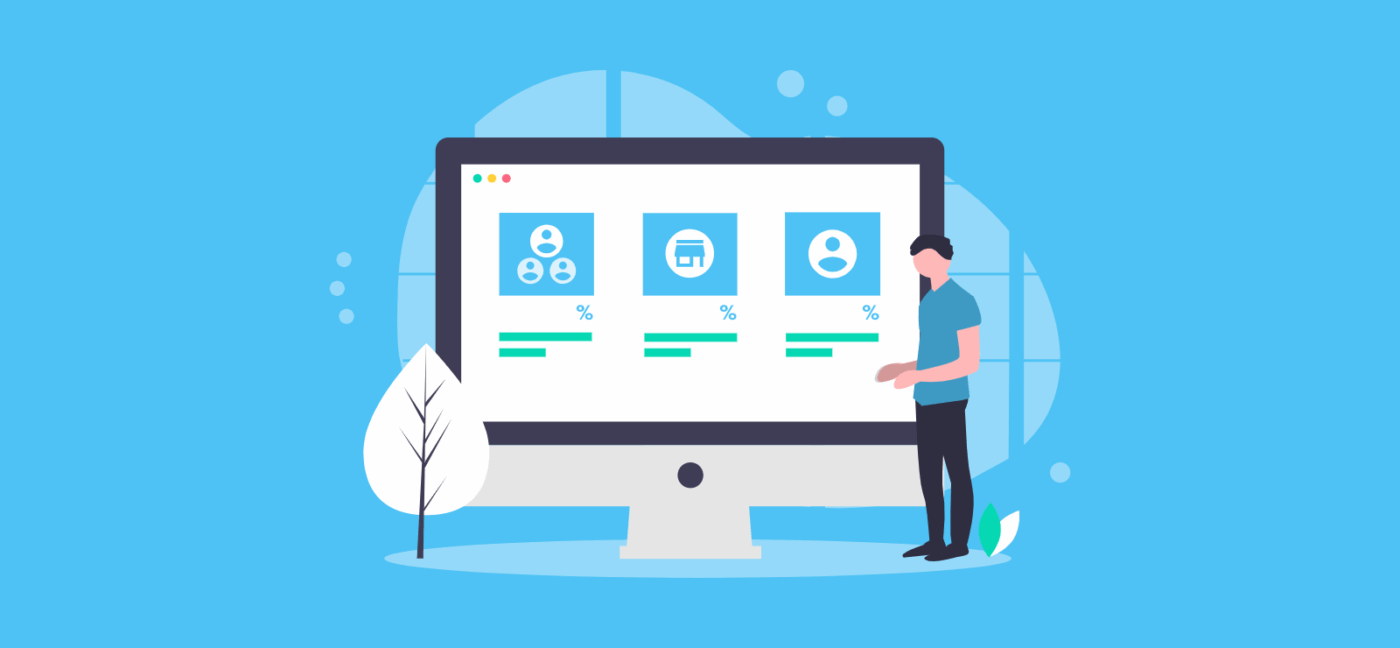
UK Tax Rates, Thresholds and Allowances for the Self-Employed
15th January 2026Read our guide to UK tax rates and thresholds for sole traders, limited companies, partners and partnerships, employers, and other businesses. Paying…
Read More
The Accountancy Partnership – Our Positive Reviews
14th January 2026We’re proud of our customers’ reviews here at The Accountancy Partnership The reviews we receive from our customers show how hard we…
Read More
Scottish Income Tax Rates and Thresholds for 2025/26 and 2026/27
13th January 2026If you live or work in Scotland then you may need to pay tax on your earnings using the Scottish Income Tax…
Read MoreConfirm Transactions
The number of monthly transactions you have entered based on your turnover seem high. A transaction is one bookkeeping entry such as a sale, purchase, payment or receipt. Are you sure this is correct?
Please contact our sales team if you’re unsure
VAT Returns
It is unlikely you will need this service, unless you are voluntarily registered for VAT.
Are you sure this is correct?
Call us on 020 3355 4047 if you’re not sure.
Bookkeeping
You will receive our bookkeeping software Pandle for free, as part of your package.
You can use this to complete your own bookkeeping, or we can provide a quote to complete your bookkeeping for you.
Please select and option below:
Call us on 020 3355 4047 if you’re not sure.