Setting Up and Running Payroll in Your Business
One of your responsibilities as a new employer is to pay staff the right amount, and on time, through your payroll. Whether you decide to run payroll yourself in-house or outsource it, our guide answers frequently asked questions about setting up and running payroll.
What is payroll?
Your payroll is a record of all the people in your business, and how they’re compensated for the work they do. The process of ‘running’ payroll describes the way in which pay is calculated, documented, and reported, and can consist of:
- Calculating and paying an employee’s wages
- Recording staff leave and absences
- Working out statutory or discretionary pay, such as Statutory Sick Pay and holiday pay
- Reimbursing staff expenses
- Bonuses and benefits in kind (BiKs)
- Deducting an employee’s tax and National Insurance and paying it onto HMRC along with your own contributions as an employer
How do I set up payroll?
It’s up to you whether you set up and operate payroll yourself in-house, or pay someone else to run it for you.
Outsourcing payroll to an accountant or payroll provider normally means they’ll take care of the entire process for you, including setting everything up with HMRC. If you prefer to manage payroll yourself, you will need to:
- Tell HMRC you’re an employer and register for PAYE – even if you’re the only person on the payroll!
- Decide which payroll software to use so you can record, calculate, and report your employees’ pay
- Set up a workplace pension scheme and manage auto-enrolment
- Keep robust records
- Tell HMRC each time an employee starts or leaves, and report their pay and deductions
- Pay HMRC what you owe
What is PAYE?
Pay As You Earn (PAYE) is the system used for collecting tax and National Insurance from an employee’s pay, and paying these deductions on to HMRC along with your own contributions as their employer.
You should tell HMRC that you’re employing someone before the first time that you pay them, up to a maximum of 2 months beforehand. HMRC will send you your Employer Reference Number (sometimes known as a PAYE reference) once everything is set up.
Contractors who use subcontractors to carry out construction work must also register for PAYE in order to submit CIS Returns.
Are there rules about how much I can pay someone?
It’s up to you how much you pay your staff, as long as they receive National Minimum Wage – the legal minimum amount for their age. Employees aged 23 or older and not in the first year of an apprenticeship must receive National Living Wage.
It’s a bit different for company directors because they’re not subject to minimum wage requirements. This means lots of company directors choose a more tax efficient way to pay themselves, taking a lower salary and then the rest of their income in the form of dividends.
Top tip for working out employee costs
When you work out how much it will cost your business to employ someone, remember to include their wages as well as other payments you must make as their employer, such as:
- Class 1 Secondary National Insurance for employers
- Pension contributions
- Statutory pay (for example, sick pay or maternity pay)
Some employers can claim relief on the cost of their National Insurance Contributions – which can also help!
How do I add someone to payroll?
If your new employee doesn’t have a P45, ask them to complete a new starter checklist so you can collect the information you need to set them up on payroll correctly.
It’s crucial to record this information accurately. For example, it will help you operate the right tax code against your employee’s pay. You’ll normally need their:
- Full name and address
- Date of birth
- Sex as shown on birth certificate or gender recognition certificate
- National Insurance number
- The date they start their employment with you
- Confirmation of previous jobs held this tax year (or will have alongside this job)
- Student or postgraduate loan status
You don’t have to send the new starter form to HMRC. Instead, you should include the details of any new employees or leavers when you make a Full Payment Submission (FPS) as part of your PAYE reporting obligations.
How do I pay an employee?
You can use your payroll software to work out how much an employee should receive each time you pay them, and what deductions to make. On or before each payday you should:
Step 1
Record their pay: This might consist of their salary or wages, bonuses, other pay such as holiday pay, or a combination.
Step 2
Calculate deductions: How much the employee owes, such as income tax, National Insurance, pension contributions, or student loan repayments
Step 3
Work out your own contributions: Employer’s National Insurance, or pension contributions, for example.
Step 4
Provide each employee with their payslip: An employee’s payslip confirms how much they will receive on payday, and shows how this amount is worked out along with any deductions made.
Step 5
Tell HMRC: Make a Full Payment Submission (FPS) to report pay and deductions before the reporting deadline.
Does it matter when payday is?
You can choose how often you will run payroll and pay staff, but you must confirm this in their contract and pay your employees on that date. Employees can take legal action against you if their pay is late.
How do I pay what I deduct from employees?
You can pay PAYE deductions and employer contributions online or by post. The payment deadline is the 22nd of the following tax month for online payments (or the 19th for postal payments).
For example, if you report payroll data for a tax month starting 6th March until 5th April, you’ll have until 22nd April to pay online.
What happens if I overpay someone?
Employers have a legal right to recover overpayments they make to an employee, although you’ll need to discuss this with them first and confirm everything in writing.
Learn more about our online accounting services for businesses. Call 020 3355 4047 to chat to the team, and get an instant online quote.
Want to learn more?
Subscribe to our newsletter to get accounting tips like this right to your inbox

Read more posts...

The Accountancy Partnership – Our Positive Reviews
15th April 2024Here at The Accountancy Partnership, we’re proud of our customer reviews The reviews we receive from our customers show how hard we…
Read More
What is my Tax Residence Status?
9th April 2024Knowing your tax residence status is super important if you work abroad, but still have some ties to the UK. For instance,…
Read More
Your Straightforward Guide to Employee Expenses
7th April 2024There may times that your employees pay for business related expenses themselves, from getting the train to a client meeting to buying…
Read MoreConfirm Transactions
The number of monthly transactions you have entered based on your turnover seem high. A transaction is one bookkeeping entry such as a sale, purchase, payment or receipt. Are you sure this is correct?
Please contact our sales team if you’re unsure
VAT Returns
It is unlikely you will need this service, unless you are voluntarily registered for VAT.
Are you sure this is correct?
Call us on 020 3355 4047 if you’re not sure.
Bookkeeping
You will receive our bookkeeping software Pandle for free, as part of your package.
You can use this to complete your own bookkeeping, or we can provide a quote to complete your bookkeeping for you.
Please select and option below:
Call us on 020 3355 4047 if you’re not sure.