What Is An SA104 Form?
The process of paying tax in a business partnership can seem a bit long-winded because you’ll need to submit an individual tax return for your own income, as well as a Self Assessment return for the partnership as an entity.
If you’re a partner in a partnership and submit a paper-based Self Assessment form to HMRC, you’ll need to include an SA104 form to tell them about your share of the partnership’s income. Use an SA800 to submit a paper-based return for the partnership itself
Which version of the SA104 form should I use?
There are two versions of the form:
- SA104S: Use the short version if you’re only declaring trading income from a partnership, or interest after tax from bank and building societies
- SA104F: Use the full version of the form if you need to include additional types of partnership income that you might receive
Who should complete an SA104 Form?
Each individual partner in a business partnership must submit their own Self Assessment tax return. You can do this online, but if you prefer to send a form in the post you should include the supplementary page SA104 Form along with your main tax return form.
You only need to complete an SA104 form if you submit your Self Assessment tax return by post. If you’re a partner in multiple businesses, you’ll need to complete a separate form for each partnership.
What about a tax return for the partnership?
It’s the nominated partner’s responsibility to submit a Self Assessment return for the partnership itself. This should include the details of any profits, losses, or other gains and income.
The main partnership’s return also shows the distribution of profits and losses between the partners, and this information must match what you include on your own form.
What do I need to show on an SA104 form?
The form is used to tell HMRC about your share of any profits or losses from the partnership, rather than about what happened to the actual partnership as an entity.
Partnerships are known as being ‘transparent’ because the entity itself doesn’t pay tax. Instead, HMRC ‘look through’ the partnership’s return to the partners, and then each partner pays tax on the income they receive.
Learn more about our online accounting services, including support for your business partnership. Call 020 3355 4047 and get an instant online quote.
Want to learn more?
Subscribe to our newsletter to get accounting tips like this right to your inbox

Read more posts...

The Self-Employed Guide to Retirement Planning
19th April 2024Pension planning is often something we forget about until later in life, but the earlier you think about it, the better. Everyone…
Read More
The Accountancy Partnership – Our Positive Reviews
15th April 2024Here at The Accountancy Partnership, we’re proud of our customer reviews The reviews we receive from our customers show how hard we…
Read More
What is my Tax Residence Status?
9th April 2024Knowing your tax residence status is super important if you work abroad, but still have some ties to the UK. For instance,…
Read MoreConfirm Transactions
The number of monthly transactions you have entered based on your turnover seem high. A transaction is one bookkeeping entry such as a sale, purchase, payment or receipt. Are you sure this is correct?
Please contact our sales team if you’re unsure
VAT Returns
It is unlikely you will need this service, unless you are voluntarily registered for VAT.
Are you sure this is correct?
Call us on 020 3355 4047 if you’re not sure.
Bookkeeping
You will receive our bookkeeping software Pandle for free, as part of your package.
You can use this to complete your own bookkeeping, or we can provide a quote to complete your bookkeeping for you.
Please select and option below:
Call us on 020 3355 4047 if you’re not sure.